Set Defaults & Conversion Tools
Conversion Tools
We will be using SCS Conversion Tools to export mods
Download and Extract
- SCS Conversion Tools
Downloadconversion_tools_2_20.zip
Blender Version Compatibility
The add-ons and tools are Blender version-specific.
These downloads are intended for Blender 3.6.x only.
Extraction Instructions
-
Create a dedicated folder to store your Blender work.
e.g E:\Blender\ETS2 -
Extract the SCS Conversion Tools ZIP you downloaded into this folder.
After extraction, your folder structure should look like:e.g. E:\Blender\ETS2\Conversion Tools
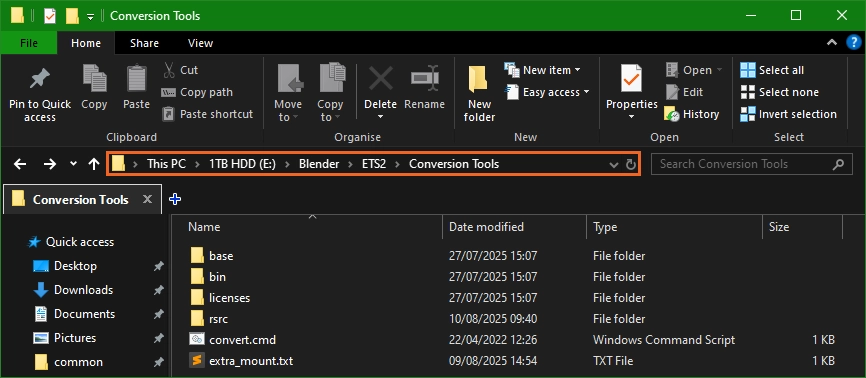
Setup Conversion Tools
-
Open Blender.
-
Go to the Output Properties tab (bottom-right panel).
-
Scroll down to the SCS Conversion Helper section.
-
Set the Conversion Tools Path to:
e.g. E:\Blender\ETS2\Conversion Tools
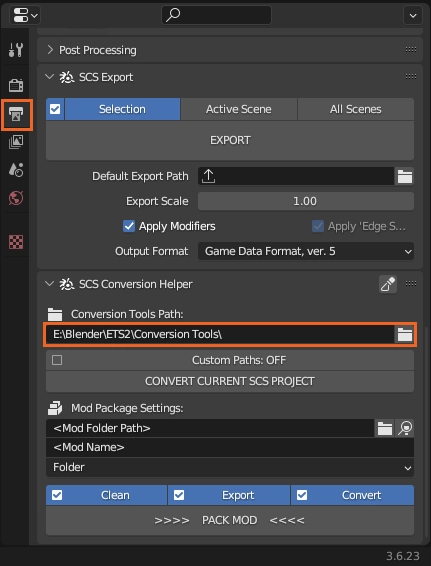
Save Your Settings as Default
- Click File in the top menu.
- Select Defaults from the dropdown.
- Choose Save Startup File.
- Confirm by clicking Save Startup File again when prompted.
This ensures your current settings and preferences are saved and loaded every time you start Blender.